Create a listing: Here are the steps
Congratulations! You have made the decision to create a listing! So what do you do next? AirBnB has created a step-by-step process to help you get your listing created and get you bookings! The whole process should really only take 1-3 days and I always recommend new hosts start where they are and make edits, tweaks, and improvements to their listing as they progress. So let’s get started!
PRO TIPS:
*I always recommend all new hosts create their listing from a laptop or desktop computer.
*The AirBnB mobile app is great for editing your listing once you have it already created, uploading your
photos, and communicating with guests.
- The first thing you need to do to create an AirBnB listng is to create an account on AirBnB. If you have not done this, go ahead and create an account and if you already did this – make sure you are logged in.
- Once you are logged in, you can now begin the process to become a host. Click on the ‘Become a host’ option in the top right corner of the homepage and you will be taken to another page that says ‘Try hosting.’ When you click this button, you will be prompted to walk through AirBnB’s generic menu to get started creating a listing. I do not love this menu, and there is a much more detailed meny with better options and listing choices, but you need to complete this series of questions first, so work through them and fill them out the best you can. If you do not have all the info they want in each section, just put some short placeholder copy or placeholder images in at this point and keep progressing through. You want to get to the better meny options for your listing anyway.
- Once you have completed this – you will be taken to a better menu where you can go in and make updates, adjust photos, play with your descriptions, etc. Just make sure you did not publish your listing yet. And if you diud – just go in and make it inactive until you are done.
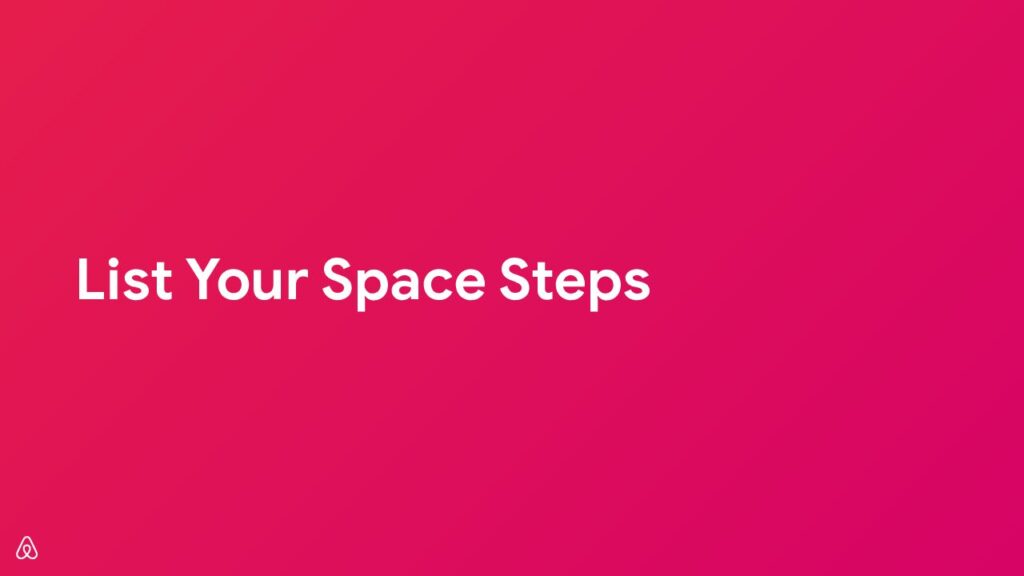
Here are the steps you need to take to get your listing up and running.
To get started on AirBnB
You create your listing as either:
1) Whole House available – popular listing type
2) Private Rooms in a shared house – popular listing type
3) other listing type – maybe a shared experience (but this is not hosting a room for rent)
2) Take a ton of pictures of your room that your guests will be using. Take well-lit photos during the day, with the lights on, room should be clean, no clutter. Take photos from multiple angles. This helps the guest get a really good idea of a feel for the space.
3) Write up descriptions and add them to the photos. Highlight special features and amenities. Continue writing description details for your overall listing and highlight special details in your main listing summary area.
4) If you are allowing guests to use other rooms in the house, like bathrooms, kitchens, patios, etc- take lots of photos of those areas as well and write up detailed description info about them and include in your listing.
5) Set your pricing for your room or space. I recommend that hosts look at other Airbnb listings in their area – as a traveler – to see what others are asking for their rooms or homes. Look at the daily, weekly, and monthly prices to get a good idea for a baseline price and adjust accordingly. You want to see if there are any places similar to your place. Find those places and what their nightly rate is. Then do the math and see if that pricing makes sense for you. take the day rate and multiple it by 31 – to get the monthly rate. Then think about your monthly costs. The cost of the mortgage, utilities, any extras like cable/wifi, etc. Then see does this all make sense for me to charge as a day rate. Then consider if you need to add in a cleaning fee. A cleaning fee is a one-time fee per guest booking. Once you get all that figured out – this is your baseline daily rate. Rule of thumb on renting a place out – monthly cost to rent out an entire house is 1% of the total value of the house. So if your house is worth 300k – you should be getting 3,000 a month – for the whole house. So if you have two rooms you are renting out and letting people use the rest of the house -can you earn $1500 per room per month? these are the calculations you have to make. Also – look in your area to find how much a 1 bedroom 1 bathroom apartment is renting for. How much is that a month? Your rooms should rent for that at a minimum
you can use sites like www.mashvisor. com, clustrmaps.com, and zillow for free to also look up that info
6) Add rules and policy info to your listing. It is important that you set expectations for how your guest should behave in your space, treat your space, and any special instructions you have for guests as they stay with you. Reference this info in your main listing details.
7) List your amentities and special features about your house that make is special. Take pics, and add details. Reference these in your main listing details.
8) Set your check-in and check out policies. Highlight these in your main listing details.
9) Set your cancellation policies.
10) Set how you want to work with guest – I recommend working with verified guests, to avoid people who are not serious or may waste your time. You can also set up instant booking – but this allows guests to book, without talking to you, so do not do this if you want to talk to guests and set expectations, and feel them out. If you are not concerned about this and you just want to get guests into your space quickly – use instant book.
11) Set up your booking schedule availability and mark off dates that are not avaialble.
12) Publish! You will make changes later and update photos and description details, but you want to get your listing published so people can start to find you!
13) Create a guide book for your area. List in restraunts, bars, shopping area, special locations and attractions in your area – anything that will help your guests navigate your area.
14) Once you do all this, be sure to check your calendar and update the dates it is available before you publish
15) Then go in and set up your payment method so you can get paid by AirBnB
16) Set up your tax info in your AirBnB profile
17) Publish your listing
18) Make sure you verify your identity – upload your drivers license and get that info all done and out of the way




Hi, this is a comment.
To get started with moderating, editing, and deleting comments, please visit the Comments screen in the dashboard.
Commenter avatars come from Gravatar.